I recently order an MSi Wind 10″ Netbook. I will be traveling to Europe in a week and wanted something small and portable that will let me surf the web and do some on-the-road web development. After hours of searching the MSi U100-451US seemed like the best choice. I picked one up for $279.99 at eWiz.com.
Specs
Processor: Intel Atom N270 1.6 GHz (with hyperthreading)
RAM: 1 GB DDR (PC5300 (upgraded to 2GB)
Included Peripherals: On board mic, 0.3 MP digital camera, wireless, 10/100 Ethernet, bluetooth
Adding a 1GB RAM Stick
A great how to on installing RAM in the Wind is available here: http://www.laptopmag.com/advice/how-to/msi-wind-ram.aspx. One thing that is not mentioned on the webpage is that some models of the Wind have a “warranty void if removed” sticker covering one of the screws on the bottom of the netbook. It took me far longer then it should have to realize that there was a screw under the sticker that was preventing me from removing the bottom.
A word to the wise, do not go with really cheap RAM. I bough a cheap RAM stick from ebay for $12 and it did not work. I ended up going to the local computer store and getting a Crucial 1GB PC 5300 RAM stick for around $40.
Installing Vista
One of my first orders of business was to install Vista Ultimate on my new netbook. At this point you are probably laughing “haha Vista on a netbook, what an idiot.” I was a little apprehensive about installing Vista on such an underpowered machine (my main pc running Vista has 8 GB of RAM with a Quad core processor). I was inspired by this article: http://www.notebookreview.com/default.asp?newsID=4505 which actually says they saw an important in running Vista over XP in terms of both performance and battery life. Low and behold Vista runs like a dream, even with the sidebar running and the Aero theme running. In fact the thing that really hurt my “User Experience Rating” the most was the GPU, which actually scored respectably for a netbook. Aside from the GPU, the CPU scored the next worse which again is not surprising from the atom chip, but this is still respectable for a netbook.
These results were after I downloaded all of the drivers and MSi utilities from the MSi website. Surprisingly all of the Vista drivers are available from the support site. The version says Windows XP 32bit oallthe downloads, but they contain Vista drivers as well.
Adobe CS4
After installing Vista and downloading serveral hundred megabytes of updates I loaded up Adobe CS4. Again you are probablly saying something to the effect “Photoshop won’t run on a netbook”. That was my exact initial response, but I figured I would give it a try anyway. I was pleasently suprised. Photoshop actually ran very smoothly and the layout changed to take advantage of the netbook’s quirky resolution. Now I’m not saying that I have an amazing editing machine, but I can open and edit psd files on the go as well as fire up dreamweaver to do some web developement.
Conclusion
The MSi Wind is a solid mobile computing solution. I find myself using my netbook more and more. Its ultraportable and ultralight design make it perfect for a college student who wants to take notes in class or those that want to be able to use the internet on the go without havng the carry around a heavy full-sized laptop. It also can run some fairly intense applications like Photoshop with only a slight delay.
Related
Related Posts
December 29, 2021
Five Traits of Highly Effective Solution Architects
The role of Solutions Architect is one of the most versatile, challenging, and…
August 10, 2021
Goodbye (and Good Riddance) EC2-Classic
AWS has recently announced the retirement of EC2-Classic, albeit a year from…





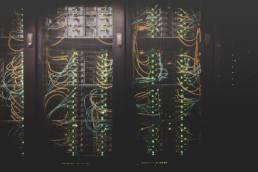
Hi, courteous posts there 🙂 thank’s concerning the gripping dirt
Thanks for the useful info. It’s so interesting
i think that the design of the MSI Wind is much better than the Asus Eee Pc. I own an Asus Eee and Msi Wind, both are solid performers.
I just ordered my MSI Wind on bestbuy and i would have to say that it is perfect for me because it is very light and easy to carry on my bag.
James,
I just read your article on using vista and CS4 on an MSI wind. At the end of the month I am starting out on a round-the-world backpacking trip that will last for 1-2 years. I also happen to be photographer and will be dragging along my Nikon D300. My hope had been to be able to do something similar to what you described, but everyone who I asked stated that it would be impossibly slow. You mentioned that you were able to use psd’s, my question would be whether or not you could open a raw photo. It would save me a great deal of weight, not to mention being able to leave my expensive macbook at home. If you have any insight you might be able to lend I would be forever grateful.
Sincerely,
Nathan
I do not have much experience with raw files. I do know that they can be quite large. My guess is that if you can get 2+ GB of ram and the newer Atom N450 processor should be up to the task of processing raw files.
hi, just to add I’ve been running win7 on my msi wind for 8 months now : much better than Ubuntu, XP or Vista…
I have changed the Hdrive for a scorpio black and added another Gig of ram, I use the CS4 suite, it works pretty well.
very good machine.
we have 2 msi wind units at home that we always use whenever we go out camping, they are very light and feature packed “