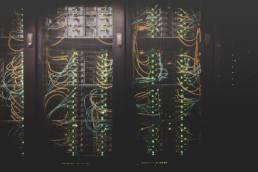Typically on Cisco IOS the copy command will use the default management interface for TFTP traffic. After quite a bit of throubleshooting I found out this is not the case with the NX-OS. You need to put in a vrf. By default for the management interface ‘management’ must be entered.
Nexus_5010_Switch# copy tftp://10.10.10.10/test.dat bootflash Enter vrf (If no input, current vrf 'default' is considered): management Trying to connect to tftp server...... Connection to Server Established.
Related
Related Posts
December 29, 2021
Five Traits of Highly Effective Solution Architects
The role of Solutions Architect is one of the most versatile, challenging, and…
August 10, 2021
Goodbye (and Good Riddance) EC2-Classic
AWS has recently announced the retirement of EC2-Classic, albeit a year from…