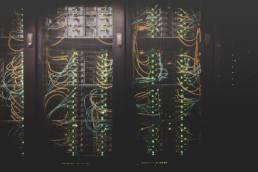For my research I found the need to automatically visit a webpage to run a setup and a teardown script. Turns out that it is fairly easy to do. The script is included below.
#cd to Internet Explorer
cd "C:\Program Files\Internet Explorer"
#point ie to the teardown script
./iexplore.exe 10.0.0.20/teardown.php
#sleep for one second - this is needed so IE has a chance to start before it is killed
sleep 1
#kill the internet explorer process
get-process iexplore | stop-process
Related
Related Posts
December 29, 2021
Five Traits of Highly Effective Solution Architects
The role of Solutions Architect is one of the most versatile, challenging, and…
August 10, 2021
Goodbye (and Good Riddance) EC2-Classic
AWS has recently announced the retirement of EC2-Classic, albeit a year from…