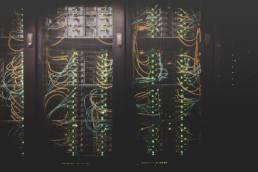By default the Xen Hypervisor uses the credit CPU scheduler. The sEDF (simple earliest deadline first) CPU scheduler can be used by setting the sched boot parameter equal to sedf. The easiest way to do this is by editing the grub boot loader config file, menu.lst. The file is located in /boot/grub/menu.lst. The file must be edited by a root user (this can be done in Ubuntu by using the sudo command). This is demonstrated in the entry below. I just copied the existing Xen boot entry and added this one with the sched parameter so I could choose between schedulers at boot time.
title Xen 3.3 / Ubuntu 8.04.3 LTS, kernel 2.6.24-26-xen sEDF SCHEDULER
root (hd1,0)
kernel /boot/xen-3.3.gz sched=sedf
module /boot/vmlinuz-2.6.24-26-xen root=UUID=e8c13945-5158 console=tty0
module /boot/initrd.img-2.6.24-26-xen
quiet
Related
Related Posts
December 29, 2021
Five Traits of Highly Effective Solution Architects
The role of Solutions Architect is one of the most versatile, challenging, and…
August 10, 2021
Goodbye (and Good Riddance) EC2-Classic
AWS has recently announced the retirement of EC2-Classic, albeit a year from…